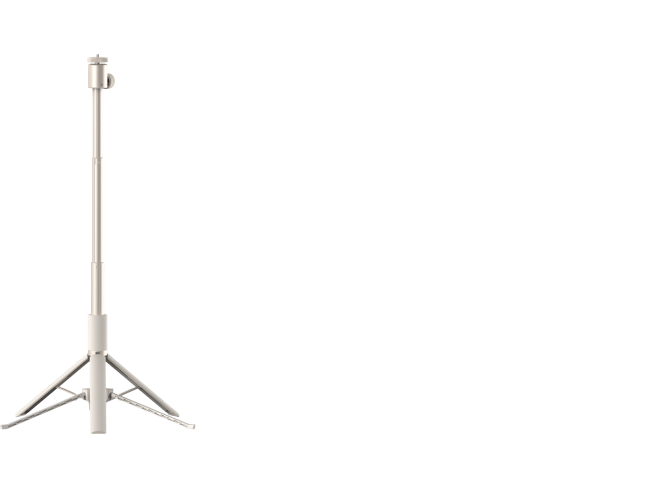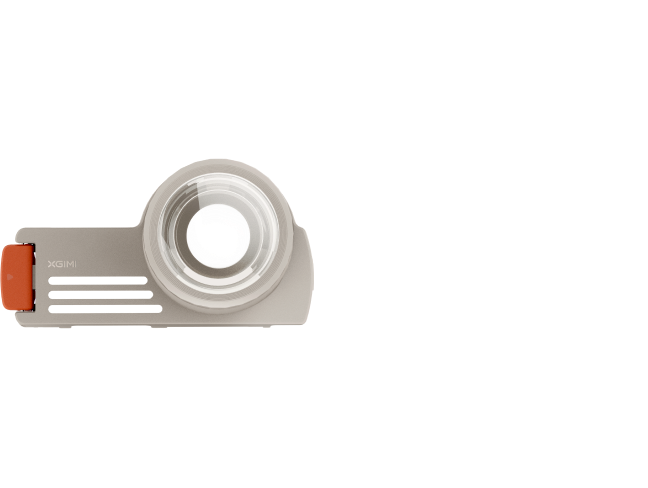XGIMI Ceiling Mount
- Tailored for XGIMI HORIZON Series: Specifically designed for XGIMI HORIZON Series projectors under 13 lbs (6 kg), ensuring seamless compatibility. Compatible with the Elfin Series、Halo Series and MoGo Series.
- Quick & Easy Installation: Features a quick-release gimbal bracket for hassle-free mounting on the ceiling, simplifying setup.
- Concealed Storage Solution: Unique hidden storage design keeps power adapter and cables neatly tucked away for a clean appearance.
- Flexible & Durable Build: Aerospace-grade aluminum construction allows for multi-directional adjustment and ensures long-term stability.
- Sleek & Elegant Design: Seamlessly blends into home living spaces with a design that mirrors the XGIMI HORIZON Ultra, adding sophistication to any room.
XGIMI Ceiling Mount
Designed for the XGIMI HORIZON Series
(including HORIZON Ultra)
*The box only contains a ceiling mount. Projector not included.
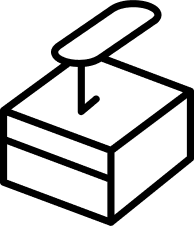
13 lb Max Load
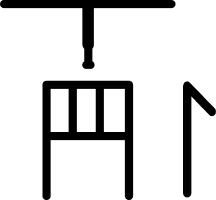
Easy to Mount
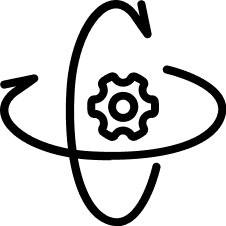
Flexible Adjustment

Quality Assurance
Excellent Companion for XGIMI HORIZON Series
Customized accessory for XGIMI HORIZON Series projectors under 13 lbs (6 kg); easily project high-quality images from the ceiling.
Compatibility:
HORIZON Ultra
5.2 kg (11.5 lb)
HORIZON Pro
2.9 kg (6.4 lb)
HORIZON
2.9 kg (6.4 lb)
*The XGIMI Ceiling Mount is fully compatible with the XGIMI HORIZON Ultra's two power adapter types (adapter with 1 or 2 quality enhancers).
Easy to Mount & Setup
After installing the base on the ceiling, the projector can be easily mounted with a single push by a quick-release gimbal bracket.
Hidden Storage for a Clean Appearance
Unique concealed storage solution for the power adapter and cables, ensuring a tidy overall look.
Flexible but Sturdy and Durable
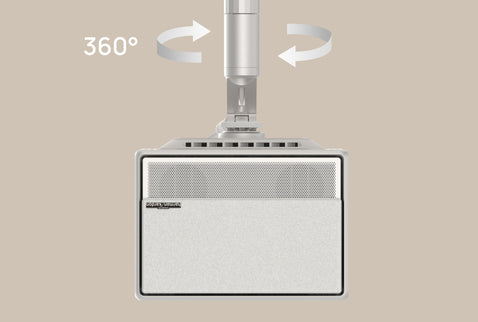
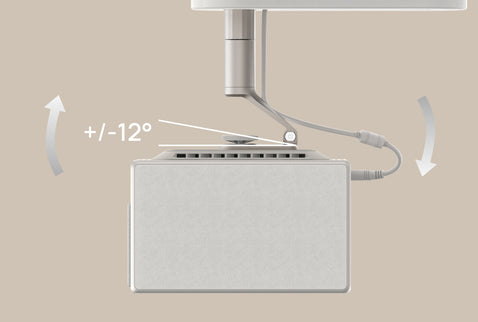
Multi-directional Adjustment
The bracket can be free-adjusted in a 360° horizontal swivel and 12° vertical tilt adjustment, which flexibly matches the best actual installation conditions in the room.


Built to Last
Aerospace-grade aluminum build with a solid construction ensures stability and long-term durability. A soft silicone pad at the top of the quick-release bracket provides shock absorption and ensures a clear and stable image when turning on the projector.
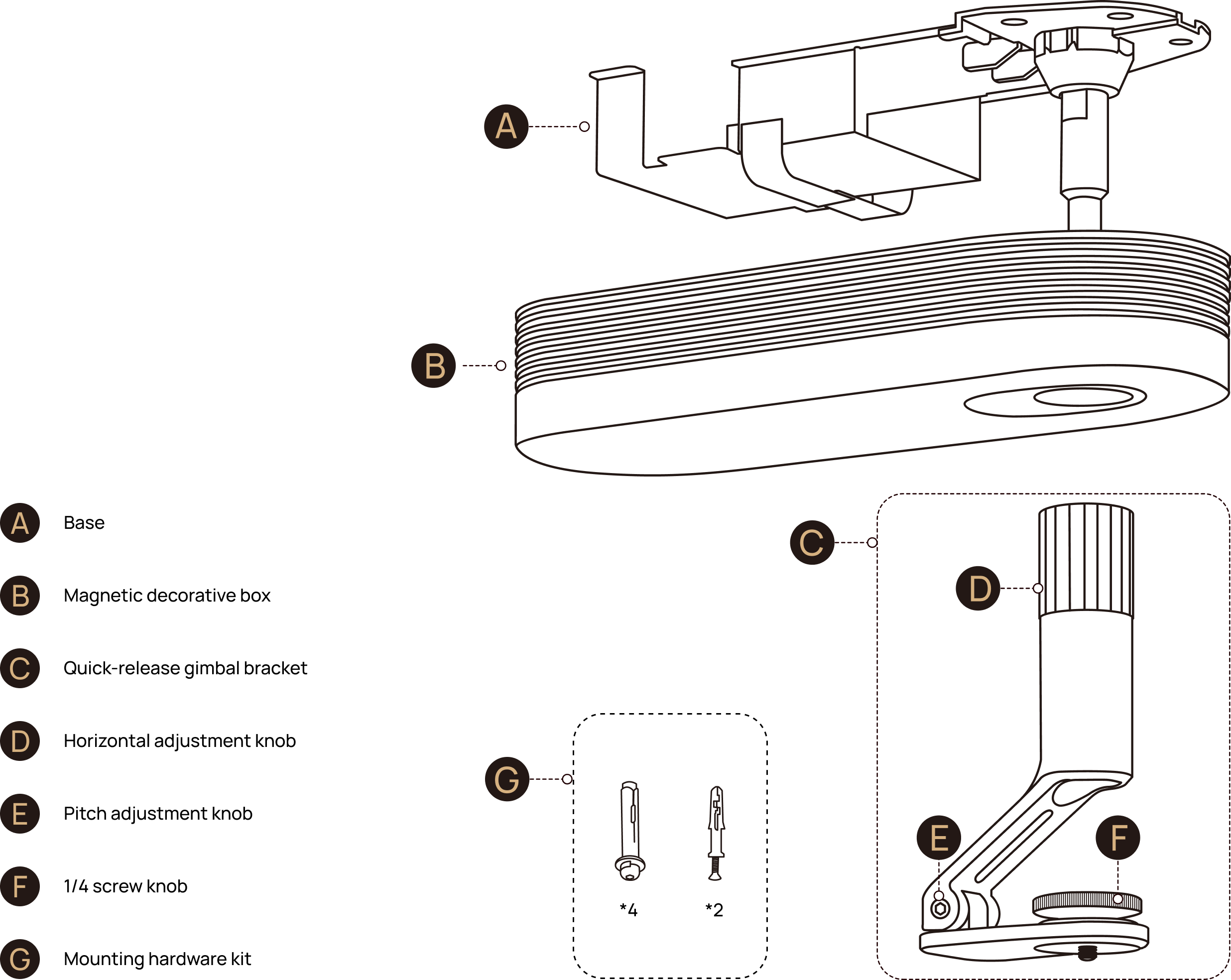
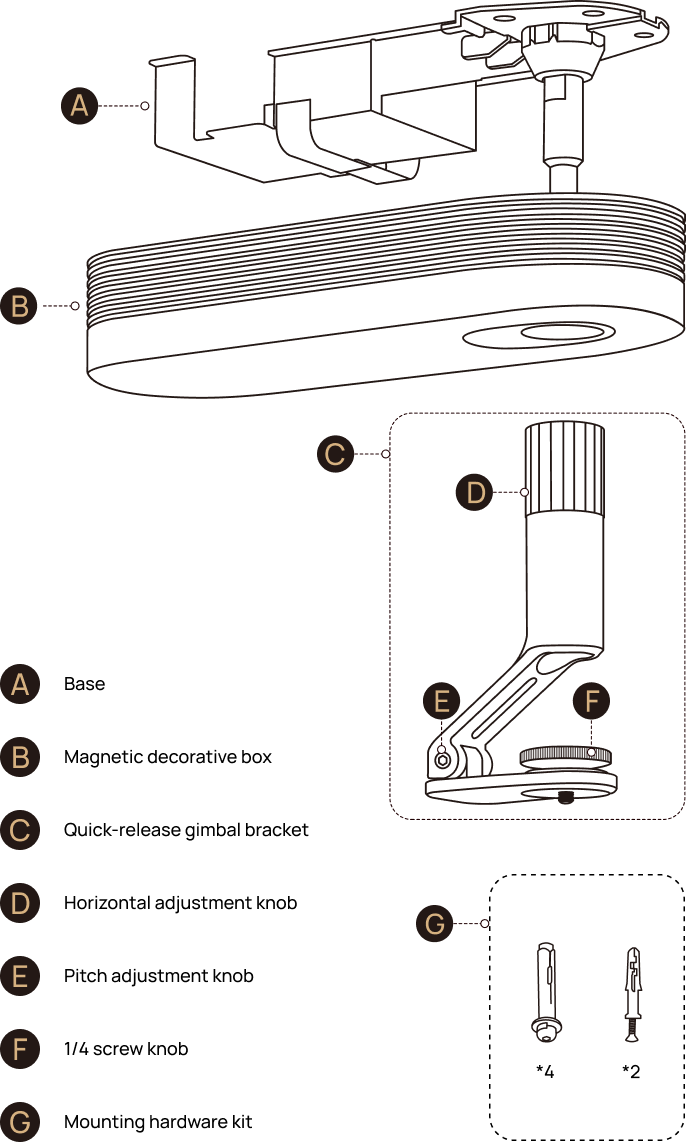

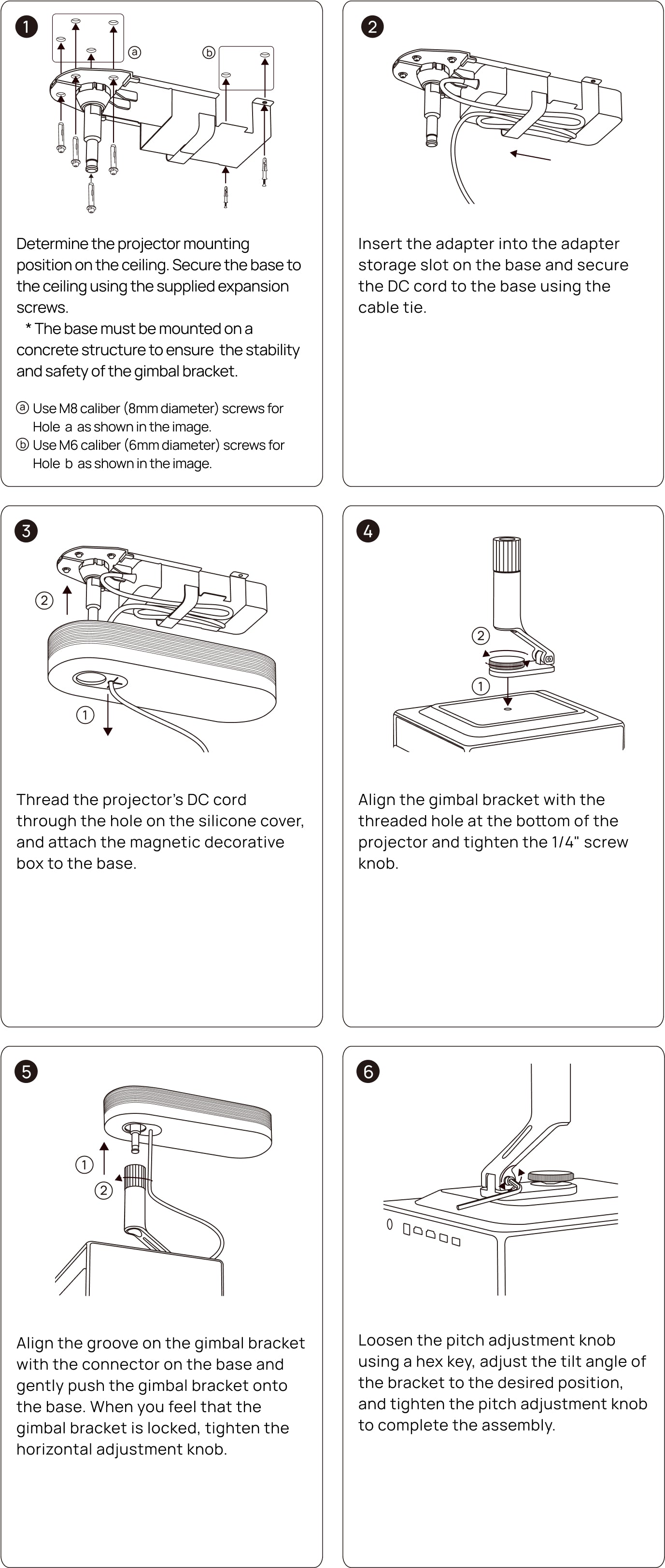
To ensure a better user experience, please read the following notes carefully:
- Follow the 'Installation Guide' and 'Precautions' during installation and use. If the instructions are not followed, the mount or the projector could fall or topple over, causing injury or accident to occur.
- Check that the installation location's structure is concrete and strong enough before installing, and use the optimum installation method by following the 'Installation Guide'.
- Do not perform the installation on any unstable or inclined surface.
- Do not attach anything to this mount except for compatible XGIMI projectors
- Never loosen the screws or bolts after installation. Ensure that you check for any loose screws or bolts regularly, and if any are loose, tighten them completely.
- After making angle adjustments or orientation, make sure you tighten the knobs or screws completely. For more details, see the 'Installation Guide' supplied.
- Before turning on the projector, make sure the mount is firmly secured.
- Do not cover or block the vent holes alongside the Magnetic decorative box of the mount.
- Please read and follow the instructions carefully to use the installation mounts and the projector safely. Incorrect handling that ignores instructions in this guide could damage this product or result in personal injury or property damage.
Mounting Hardware Kit * 1
(Expansion pipe * 2, Self-tapping screws * 2, Metal expansion screw assembly * 4, Hex key * 1;)
User Manual * 1
FAQ
Q1. Which devices can be mounted to the XGIMI Ceiling Mount?
The XGIMI Ceiling Mount is compatible with the HORIZON Series、Elfin Series、Halo Series and MoGo Series.
* The adapter of Elfin、Halo and MoGo Series cannot be concealed within the storage slots.
* XGIMI Ceiling Mount is not compatible with other models. Please follow the compatible devices shown in the specs sheet.
Q2. Can the XGIMI Ceiling Mount be installed on the wall or floor?
The product is designed for ceiling-mounted projectors and unsuitable for other non-ceiling-mounted scenarios, please read the 'Installation Guide' carefully before use.
Q3. Can the projector's angle be adjusted after installation? How do I adjust it?
The angle can be adjusted after the installation is completed. It can rotate 360° horizontally, and the pitch and elevation angles are adjustable by 12° each.
Q4. Does installation require drilling holes? Is it necessary to reserve sockets/interfaces?
For installation, use an electric drill to drill holes and reserve a power outlet. If you need to connect to the network or other devices, you should reserve relevant interfaces in advance.
Q5. Do I need to prepare the mounting hardware for installation?
The product package comes with the mounting hardware, no additional preparation is needed. Please see the details shown in the specs sheet.