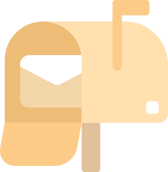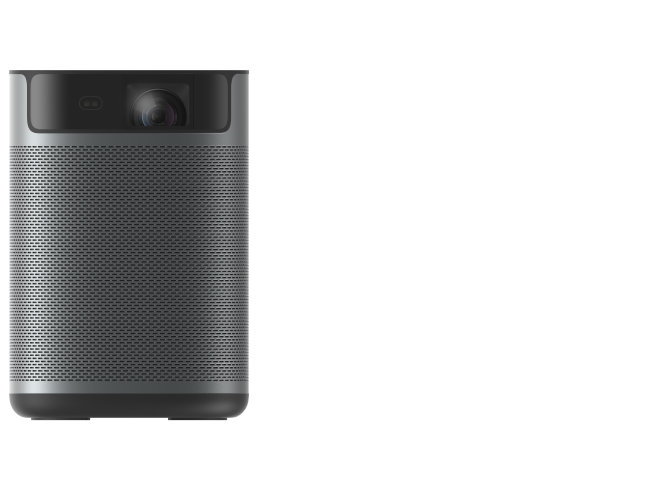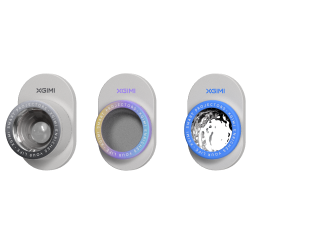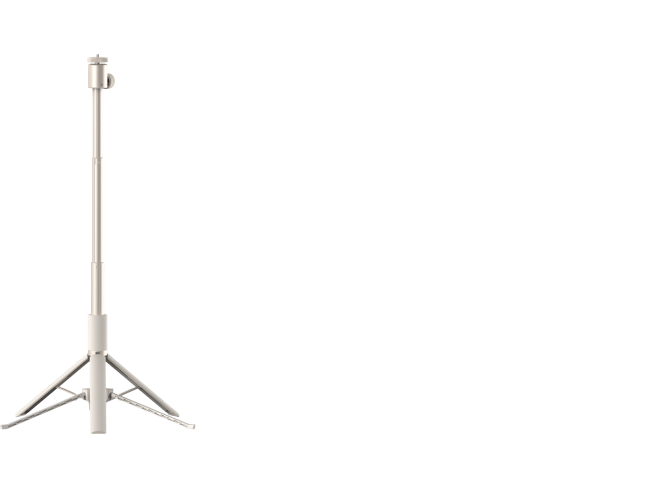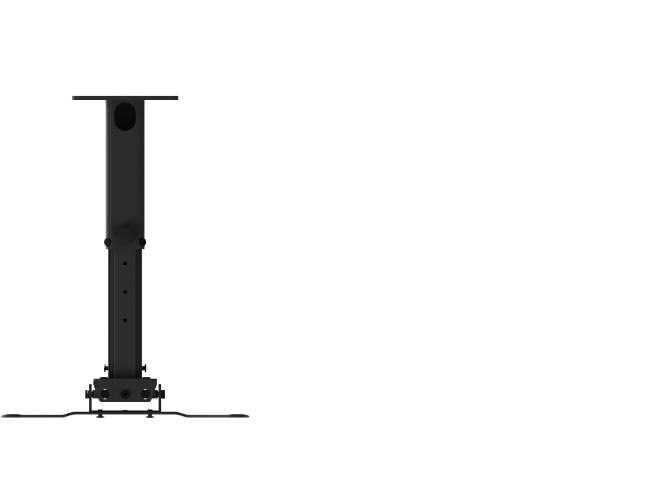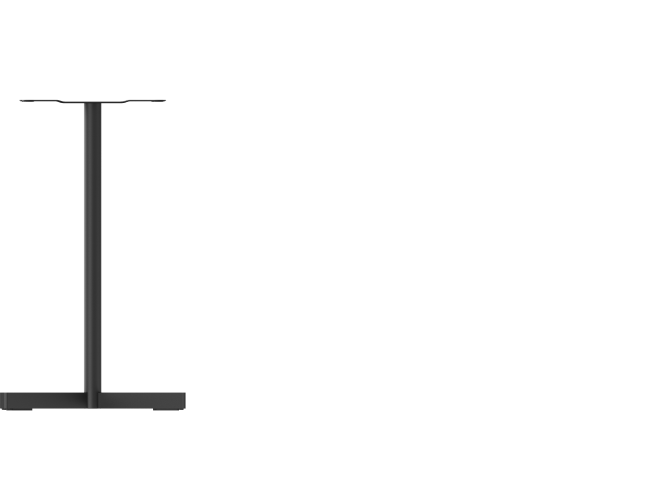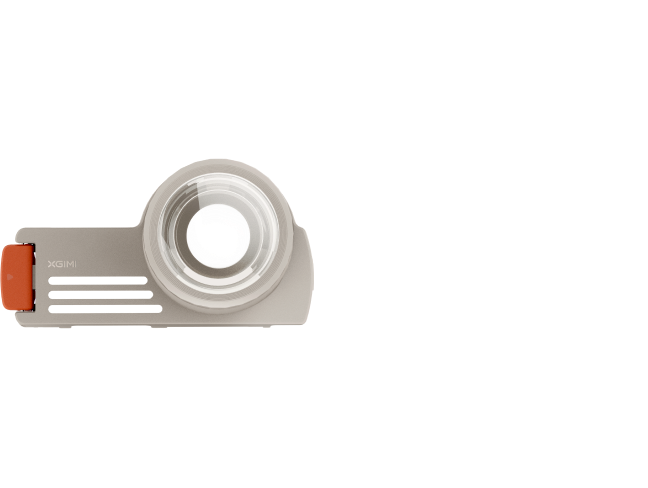How to Choose a Home Ceiling Projector?
By Bill Gustin - 2024-7
An excellent home ceiling projector may make all the difference when it comes to savoring the excitement and comforts of enjoying films, games, live streams, and other activities at your own house. No matter whether you are a normal spectator of TV dramas, an enthusiast of movies, or a lover of interactive games, it may improve your video-watching pleasure.
We'll walk you through the choosing tips in this blog, assisting you in selecting the ideal projector for your requirements and enabling you to enjoy watching videos and playing games on a whole new level.

Five Things to Do When Buying an Ideal Home Ceiling Projector
How to choose a home ceiling projector? Following the next five steps can help you a lot.
1. Consider the throw distance of the Home Theater Ceiling Projector First
You will need to decide which to choose based on the appropriate ceiling installation location. If your living room or bedroom is relatively large, then both long-throw and short-throw can be considered. If the space is limited, then a short throw ceiling projector for home cinema or ultra short throw (UST) is your first choice.
It is possible to place standard and short-throw home projectors on the ceiling. But installing the latter could be a little different than attaching a former. Because short-throw types are made to project larger pictures from closer distances, to get the correct screen size, you'll need to take the projector's throw ratio into account while positioning it. Usually, you can see the throw ratio of the different models on the product details page and calculate the required distance and the corresponding screen size.
2. Look for Ideal Brightness and Resolution for a Clear Display
Brightness: There are different measurements for brightness across all major home movie theater ceiling projectors, including ISO Lumens, ANSI Lumens, and Light Source Lumens. Since living rooms with large or floor-to-ceiling windows are often rather bright places, it is advised to use as much brightness as possible to obtain a good image. If you want to build a home theater in a relatively dark room, then don't be too strict about the brightness requirements, after all, seeing an ultra-bright ceiling projector may cause eye discomfort
Resolution: In essence, a resolution is a measurement of the amount of pixels that are being projected. Typically, this is shown as a ratio of width to height in pixels, for example, the common 1080p image refers to 1920 pixels wide by 1080 pixels high. For a home ceiling projector to display a signal at its native resolution, it must first convert or compress signals that are higher or lower than the native resolution.
3. Pay Attention to the Input & Output Ports and Wireless Connections
The majority of contemporary home ceiling projectors on the market use the HDMI connection, which is a digital connection that may significantly increase detail. It is usually advised to connect projectors using a high-quality HDMI cable. To make sure the signal is powerful enough, we advise utilizing an Active High-Speed HDMI cable if you purchase one with a 4K resolution. Also, USB connections and Bluetooth wireless connections are recommended because of their convenience.
4. Decide Between a Lamp and Laser Ceiling Projector for Home Use
Laser projectors are usually utilized for long-time projecting and provide better color accuracy and image quality. However, the lamp home ceiling projectors are offered at a more budget price and generally meet your needs in daily use. Compared to the conventional bulb, laser home ceiling projectors employ a laser light source. Because it doesn't need to be changed like a bulb does, it's a common choice in settings where it will be on for extended periods.
A home ceiling-mounted projector with a laser feature could be a good option if you want to use it for long hours a day to avoid the annoyance of a light dying in the middle of the movies and the subsequent lamp expenditures. Although they initially cost more than a standard bulb type, they may ultimately prove to be worth the additional expense.
5. Check the Latency If You Use the Home Ceiling Projector for Gaming
It is one of the most important factors to consider when deciding whether you can get a smooth playing experience and will improve or worsen your gaming skills. The term "latency time," also known as "input lag time," describes the interval of time that passes between the projector receiving the audio/video signal from the input source (the game console) and projecting the corresponding video.
You will need to have a
FAQs
1. Mounting home projector on the ceiling vs shelf, which is better?
Mounting on ceiling: It's common to use ceiling mounting for a clear, uncluttered configuration. It reduces the possibility that someone may stroll in front of the home theater projector and cause shadows to appear on the screen.
Mounting on a shelf or stand: If ceiling installation isn't an option or isn't desirable, a strong shelf or projector stand can also function effectively, as long as it's the correct height and angle for your arrangement.
2. What ceiling-mounted home cinema projector is recommended?
XGIMI HORIZON Ultra is one of the best ceiling mount projectors for home theater available on the market. It has flexible installation options, including front ceiling, rear ceiling, shelf, TV stand, and so on. It features 4K Dolby Vision, 2300 ISO Lumens, and dual 12W Harman Kardon speakers for an extraordinary watching experience.
3. Should you invest in a 4K ceiling projector for home use?
It is recommended if you want to build a home theater and plan to view a lot of 4K-material movies. Nevertheless, the best home theater ceiling projector 4K is quite costly and typically only afforded by the most dedicated enthusiasts who want the sharpest possible image. Their bigger screens resolve to jump from 1080p to 4K more noticeable than it is on most TVs.
4. How far away from the wall should a ceiling projector be placed?
The throw ratio of the projector and the intended picture size are two important considerations when installing a ceiling projector. You can use the XGIMI Projection Calculator to plan for the proper distance of placement. For example, an 8-foot-wide picture should be projected by a typical ceiling projector with a 1.2:1 throw ratio that is positioned around 6 feet distant from the wall. This distance might change, though. For exact dimensions, it's best to refer to the projector's handbook or utilize an online calculator tailored to your model.
Conclusion
All things considered, choosing the best ceiling projector for home theater may greatly improve your watching experience. You'll be better prepared to choose the one that suits your indoor-using preferences and make enduring memories of exhilarating moments if you evaluate important factors like brightness, resolution, connections, input lag time, and so on before making a purchase.
Projector Recommendations
Just Play, Your Way
Google TV Smart 1080p Projector On-the-Go

Mini Size,
Maximum Entertainment

Mini Remote Control
People Also Read
Everything You Need to Know about Optical Zoom Projectors
Digital vs Optical Zoom for Projectors
Basic Guide to Short Throw Ceiling Projector
Enjoy 10€ off Your Next Purchase
Be the first to know about any news and sales!
*By subscribing, you agree to receive XGIMI's marketing emails and XGIMI's Privacy Policy.